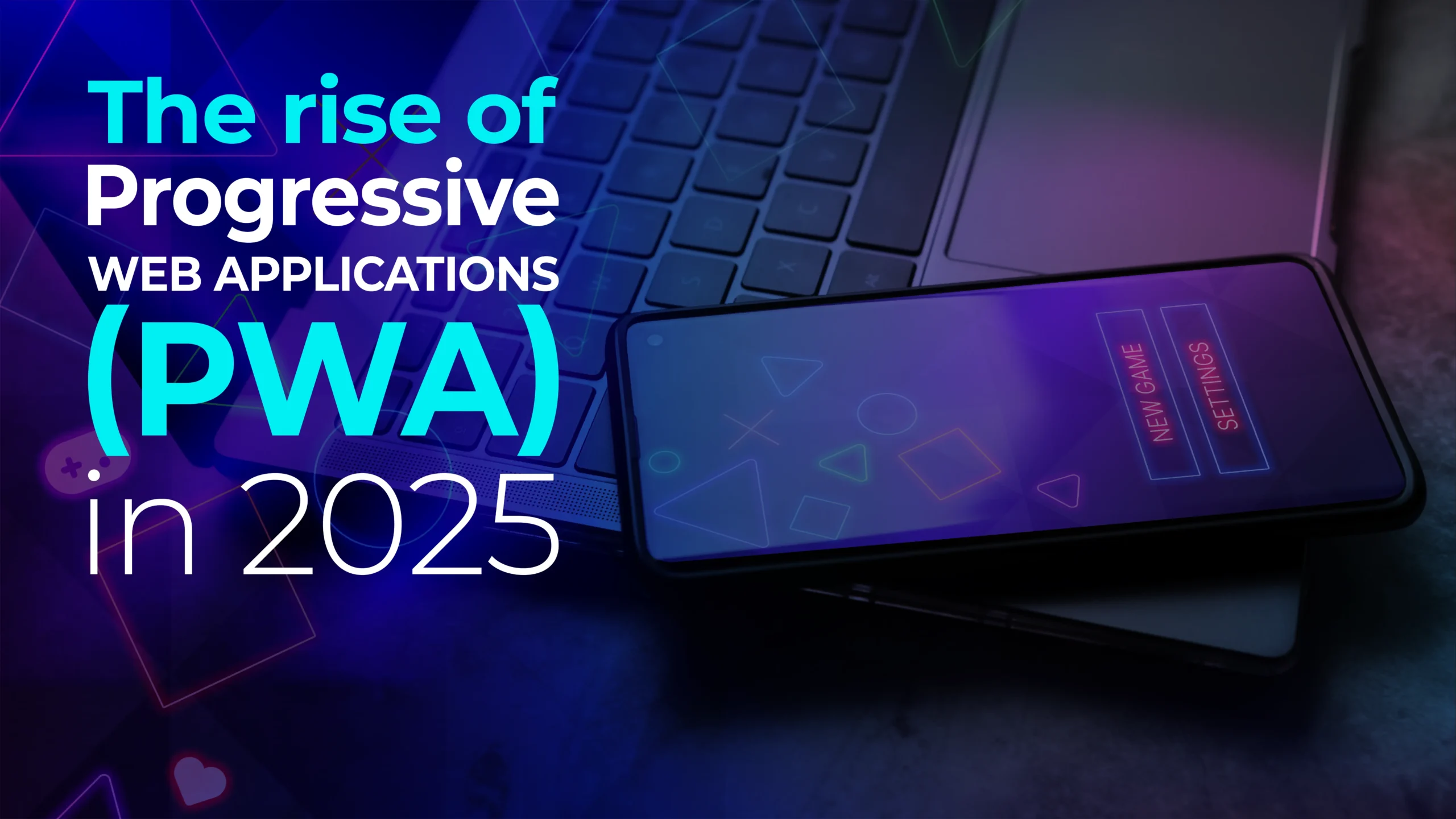In 2025, Progressive Web Apps (PWAs) have solidified themselves as a key solution for businesses and developers looking to combine the accessibility of the web with the experience of native apps.
Their ability to work across multiple devices, along with their low development costs, has positioned them as an attractive alternative to traditional apps.
In an increasingly mobile world, PWAs offer advantages like speed, offline functionality, and easy updates, adapting to the demands of users and businesses alike. Let’s dive deeper into this.
What are Progressive Web Apps?
Progressive Web Apps (PWAs) are apps built with web technologies (HTML, CSS, JavaScript) that work on any modern browser but have capabilities similar to native apps.
Unlike native apps, they don’t require installation from stores like Google Play or the App Store—users can access them directly from a browser and add them to their home screen. Their goal is to deliver a fast, secure, and adaptable experience, regardless of the device or connection quality.
In a way, PWAs work like hybrid apps: they can function perfectly as a website but integrate features and functionality typical of a native app.
Key Features of PWAs
PWAs stand out due to a set of attributes that make them unique compared to other solutions. These features not only improve the user experience but also optimize development and maintenance resources.
Responsive Design
PWAs automatically adapt to any screen size, whether it’s a smartphone, tablet, or desktop. This is possible thanks to techniques like CSS media queries and flexible layouts to ensure elements rearrange optimally.
This guarantees that buttons, images, and text remain readable and accessible, no matter the device.
Several companies have leveraged this feature to deliver a uniform experience across devices. For example, on small screens, menus get simplified, while on larger devices, the space is used to display extra content.
Progressive Enhancement
PWAs are designed to work on any browser, even older or less powerful versions. If a user accesses the app from a basic device, it loads core functionality like navigation or content viewing. On more advanced devices, additional features kick in, like animations or background sync.
This flexibility allows reaching a broader audience, including regions with limited access to cutting-edge tech.
For example, in rural areas with slow connections, a PWA can prioritize critical content and only download secondary elements when bandwidth is available. This way, functionality stays intact without sacrificing performance.
Secure Connections
All PWAs use the HTTPS protocol to encrypt communication between the server and the user’s device. This protects sensitive data like passwords or payment info, preventing man-in-the-middle attacks. Plus, modern browsers require HTTPS to enable advanced features like service workers.
Security doesn’t just benefit users—it also boosts SEO. Search engines like Google prioritize secure sites in their rankings. For instance, Lancôme implemented HTTPS in its PWA, which not only boosted customer trust but also improved its visibility in search results.
Cost Reduction
Developing a PWA requires a single codebase compatible with multiple platforms, unlike native apps, which need separate teams for iOS and Android. This cuts development costs by up to 50%, as seen in cases like AliExpress, which doubled conversions with a smaller investment.
Maintenance is also simpler: updates roll out once and are instantly available to all users. This avoids the expenses tied to fixing bugs in separate versions for each OS.
Startups and SMEs find PWAs to be a cost-effective way to compete with more complex apps.
Adaptability
PWAs work everywhere: browsers, operating systems, and even IoT devices like smart TVs. This eliminates the need to tweak code for each platform.
For example, Spotify uses a PWA to deliver music on devices with less common operating systems, expanding its reach without building platform-specific apps.
This versatility also allows integrating cross-platform features like push notifications or camera access using standard APIs. Businesses can deliver a consistent experience without being limited by each system’s technical constraints.
PWAs vs. Native Apps: Key Differences
Though PWAs and native apps share similar goals, their technical and commercial approaches differ significantly. These contrasts influence which one to choose based on a project’s needs.
User Experience
Native apps fully leverage device hardware—like sensors, GPS, or cameras—offering smooth animations and near-instant response times. For example, augmented reality apps like Pokémon GO require deep hardware access that PWAs still can’t match.
However, PWAs have closed the gap in sectors like e-commerce. BookMyShow, a ticketing platform, achieved an 80% boost in conversions with its PWA by optimizing speed and usability.
While they don’t match native performance in all cases, their balance of accessibility and functionality makes them ideal for projects prioritizing reach.
Updates & Maintenance
PWAs update automatically every time users access them, no manual downloads needed. This ensures everyone has the latest version with instant bug fixes and new features.
Native apps, on the other hand, rely on approval processes in stores like the Apple App Store, which can take days. Plus, users must manually download updates, fragmenting the user base and delaying the adoption of improvements.
Choosing the Right Approach
PWAs are ideal for projects needing to quickly reach multiple platforms on a limited budget. Startups or businesses with global audiences, like AliExpress, choose them to slash costs and development time. They’re also great for content-based apps like blogs or catalogs.
Native apps, meanwhile, are preferable when maximum performance or deep device integration is required—think 3D games or advanced editing tools. Companies like Adobe or Unity go this route to fully leverage hardware.
Offline Capabilities
PWAs use service workers to cache data and work offline. For example, Google Maps GO lets users check pre-saved routes even without internet. This functionality is native to PWAs and requires less setup than in native apps.
In native apps, offline features are possible but often need more development. Apps like Spotify let you download songs, but the process is more complex and storage-heavy. PWAs, however, manage caching automatically, optimizing space and user experience.
Progressive Web Apps are a design trend gaining more and more traction. Sectors like e-commerce, where user experience is critical, have massively adopted this tech to reduce load times, boost conversions, and deliver services even offline.
The key to maximizing this technology is mastering core web technologies and adapting them to work across platforms and operating systems. This ensures your service or product reaches more people—and, in turn, more potential customers.